hack Pokemon go with fgl pro
This story is a step-by-step guide on how do you use location spoofing on Android devices for Pokemon GO(still working on January 2019).
Warning: You will uninstall your latest version of Google Play Services, your day-to-day apps like Youtube or Google Maps will complain that you must download latest Google Play Services before you can use them.
Outcome:
- You can teleport to any location you desire
- You can walk around using a joystick
- You can do auto walking by using the “route” function.
Step 1. Downgrade your current Google Play Services
Go to Settings>Apps>Look for Google Play Services> Check Version> Uninstall the current version> It will roll back to factory reset version
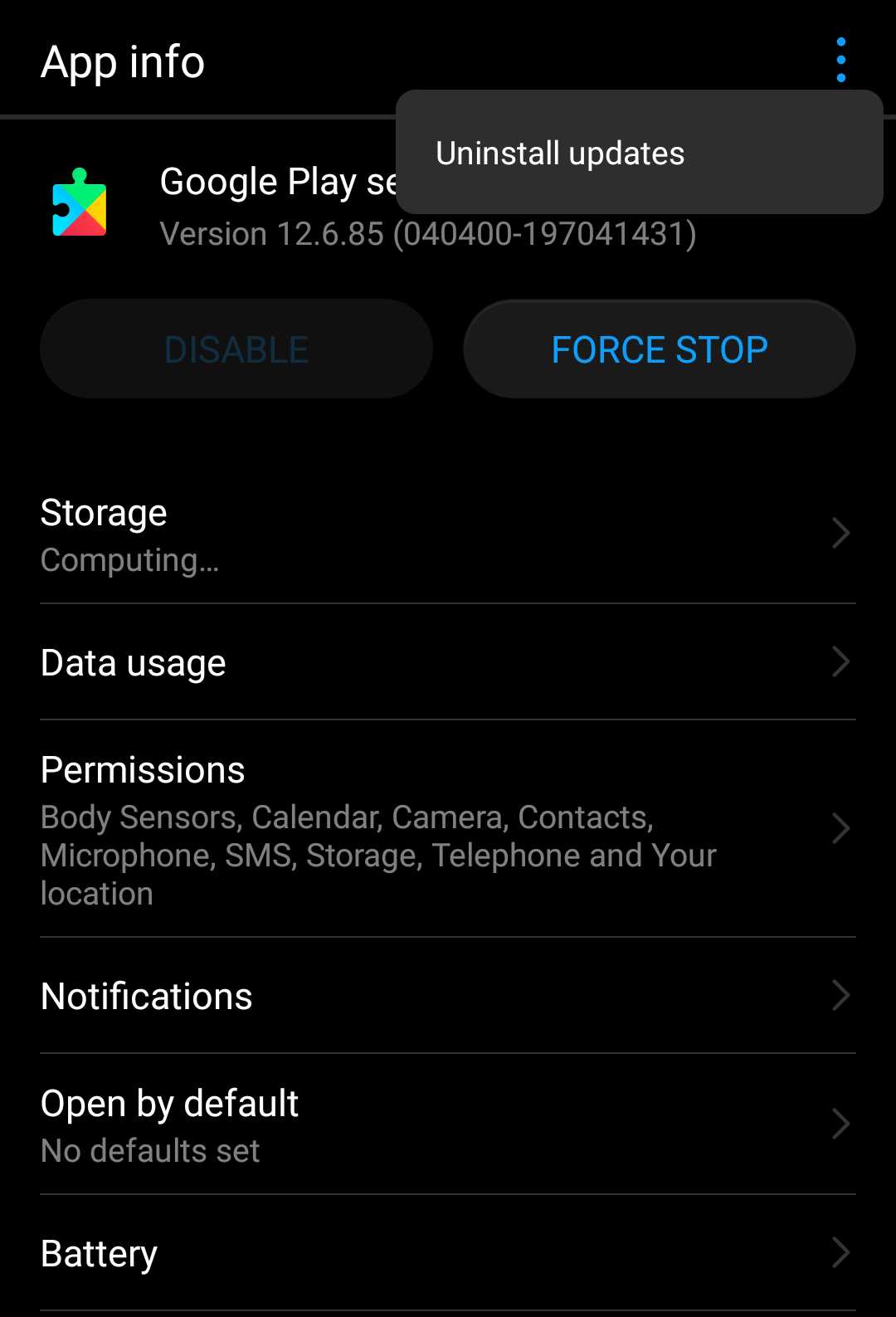
Step 2. Download and install the .apk file for Google Play Services version 12.6.85
APK file download link: Download Here
We will need to enable Developer Mode first before installing the APK file. Tap the 7 times until you become a Developer.
Go to Advanced Settings > Security > Enable “Install from Unknown Sources”
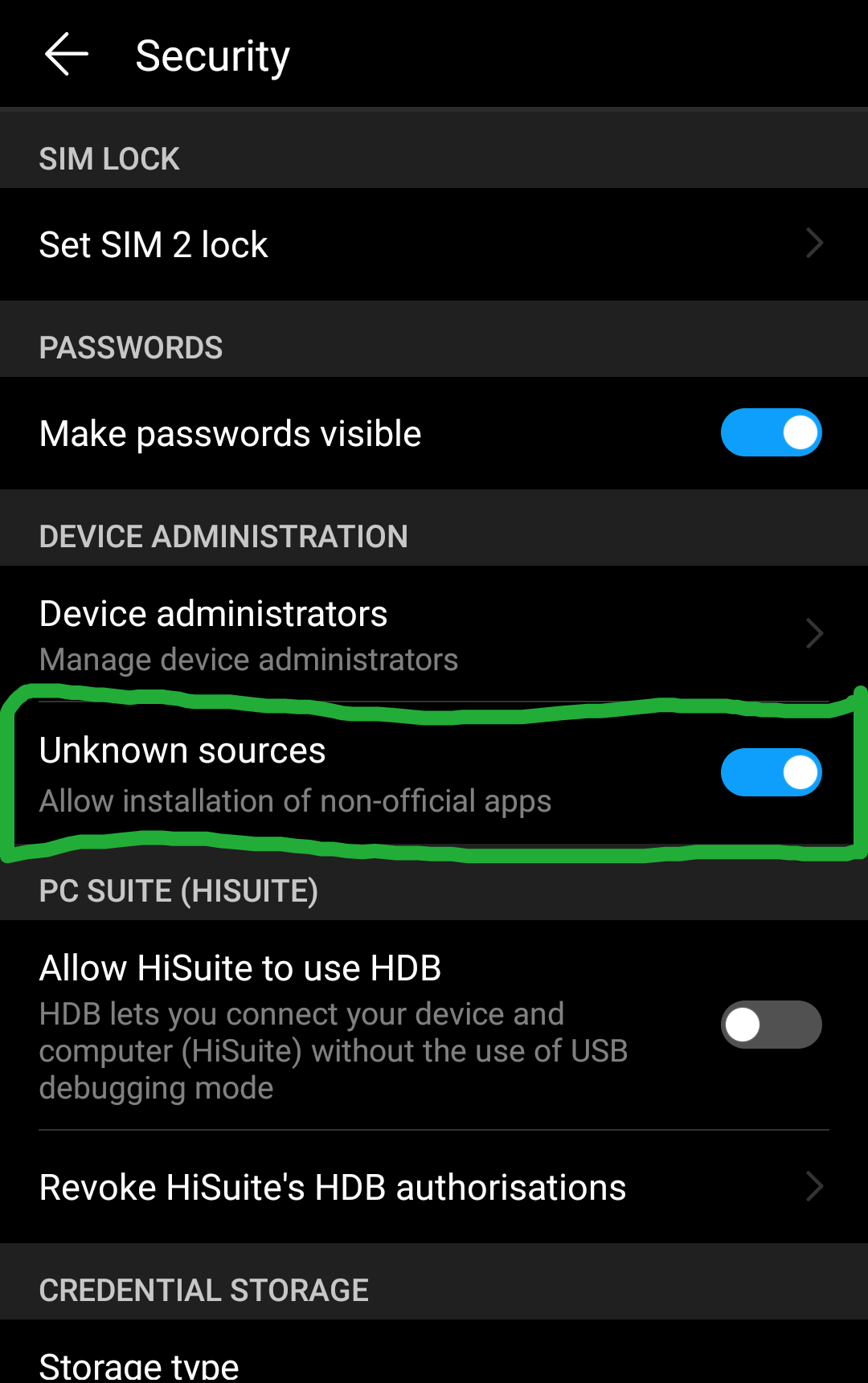
For my phone Huawei P9 Plus, the APK that worked for me is shown below:
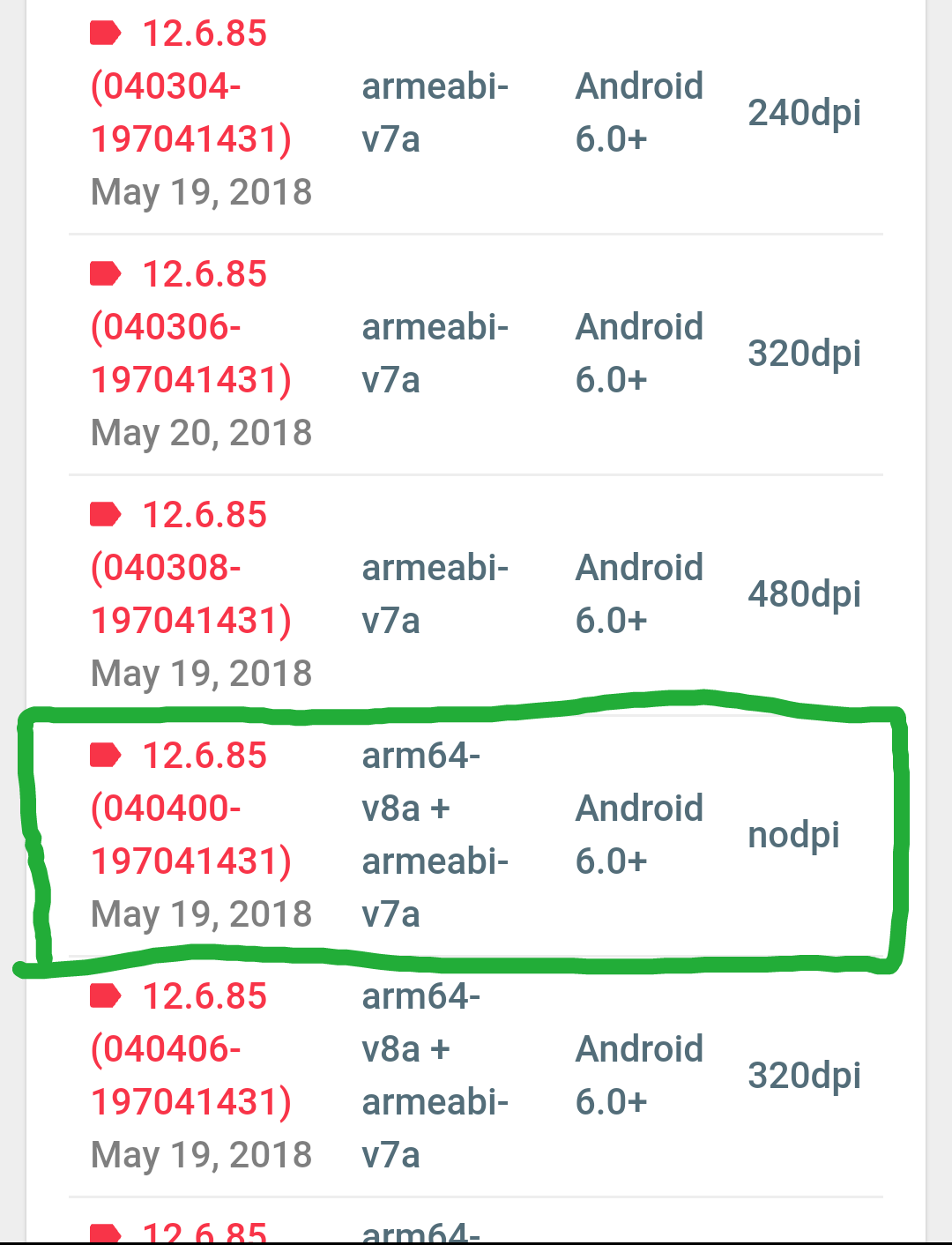
Step 3. Disable auto-update for Google Play Services
Go to Google Play Store > Settings > Auto update apps > Change to “Don’t auto update apps”
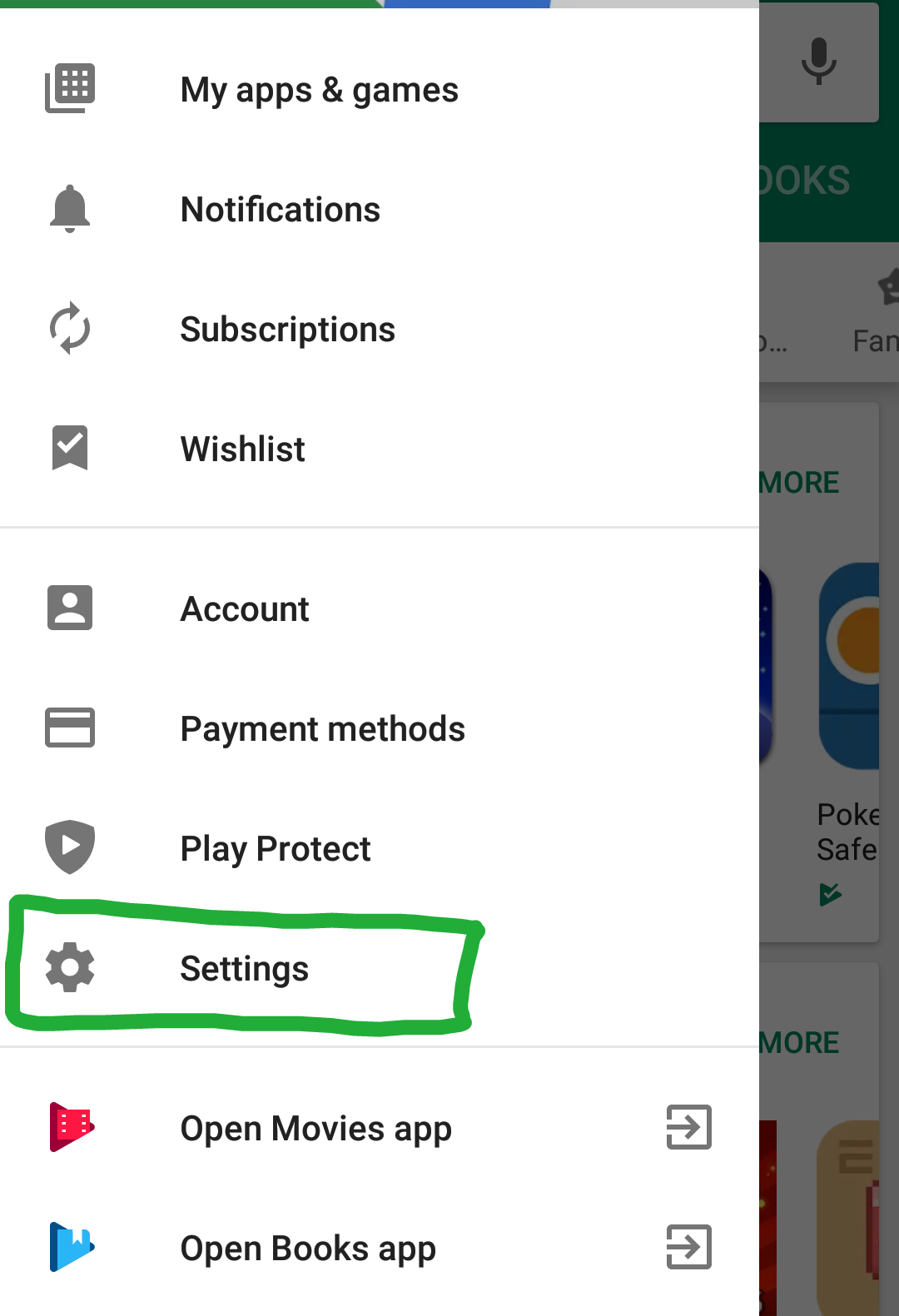
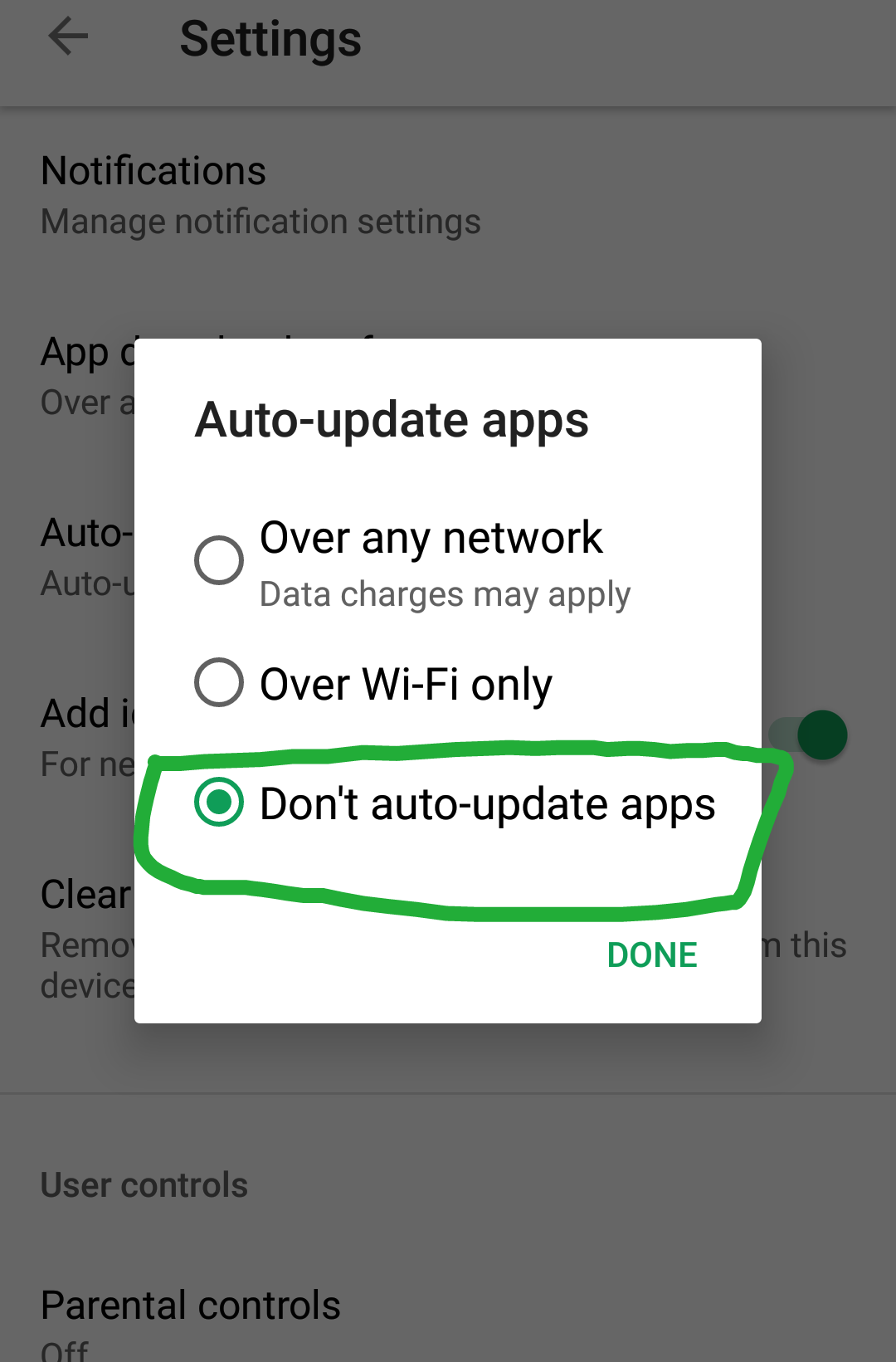
Step 4: Go to Settings > Apps > Disable Google Play Store
This will prevent from using the Google Play Store, if you are flying on your main phone, remember to turn it back on so that you can use your Play Store. Note that some apps might malfunction as well like Youtube.
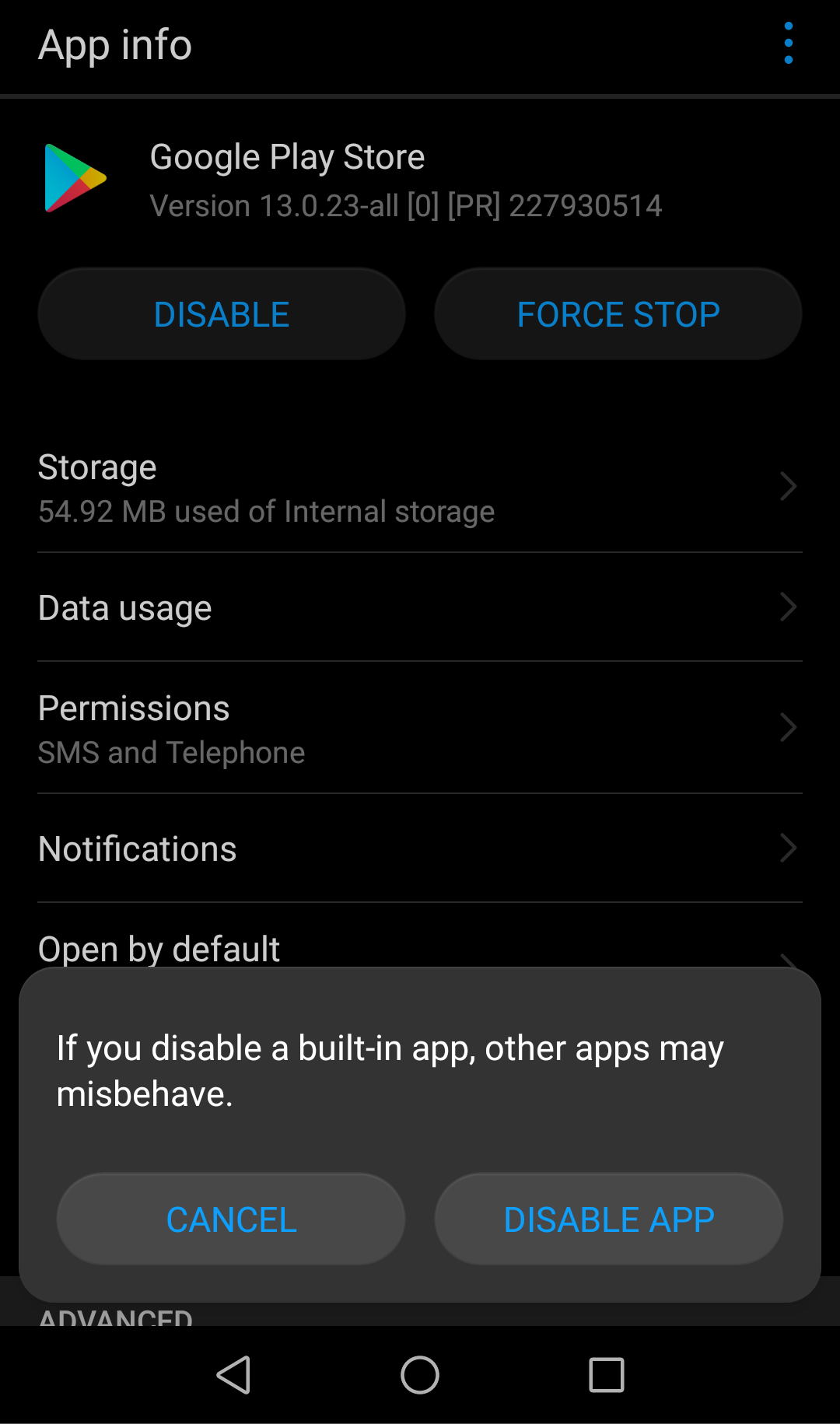
Step 5: Go to Settings > Advanced Settings > Security > Device administrators >Disable Find My Device
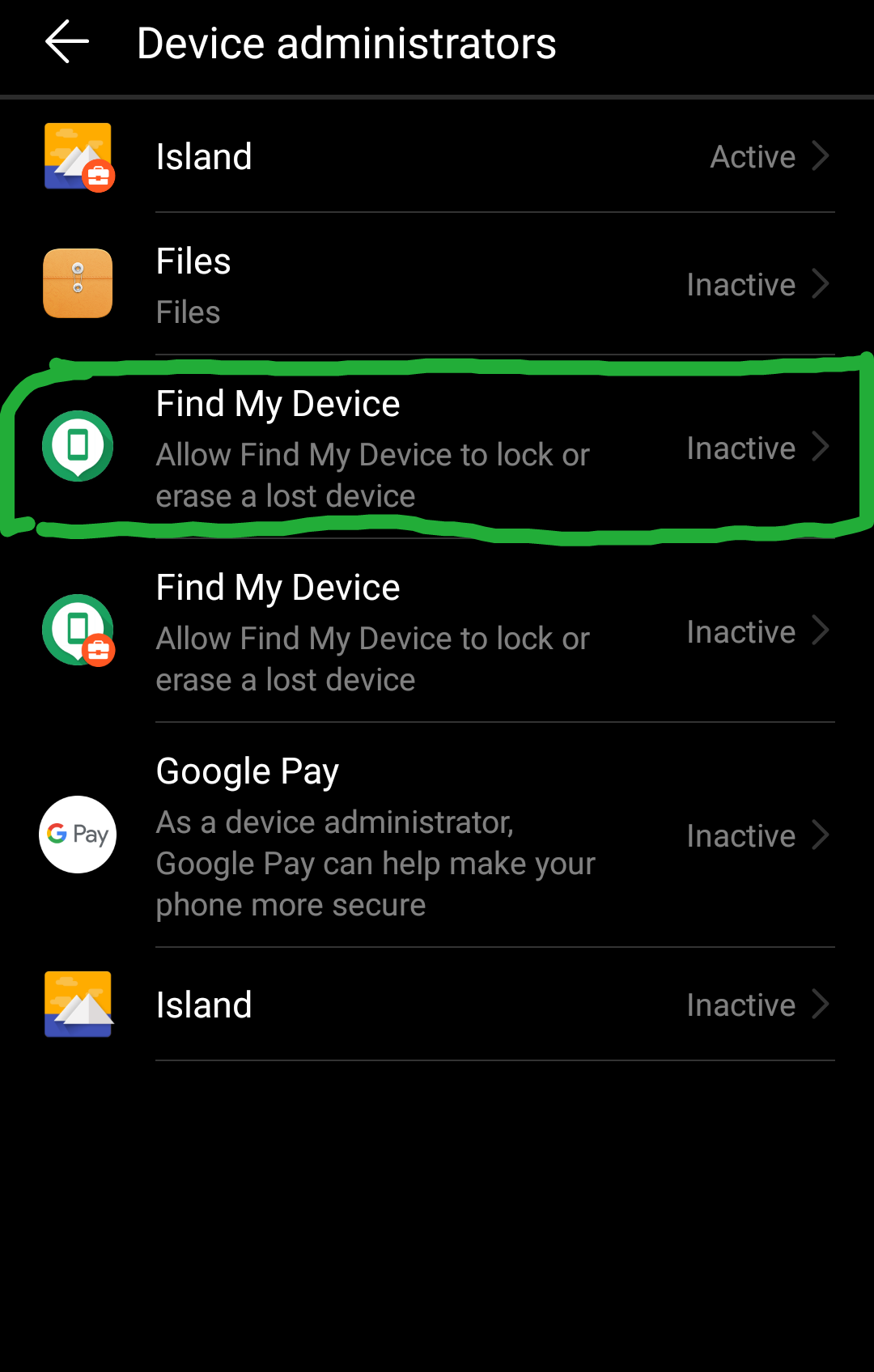
Step 6. Download “FGL Pro” from Google Playstore

Step 7. Enable Mock Location apps for Pokemon Go
Go to Settings > Developer Options > (Debugging)Select mock location app > Select FGL Pro
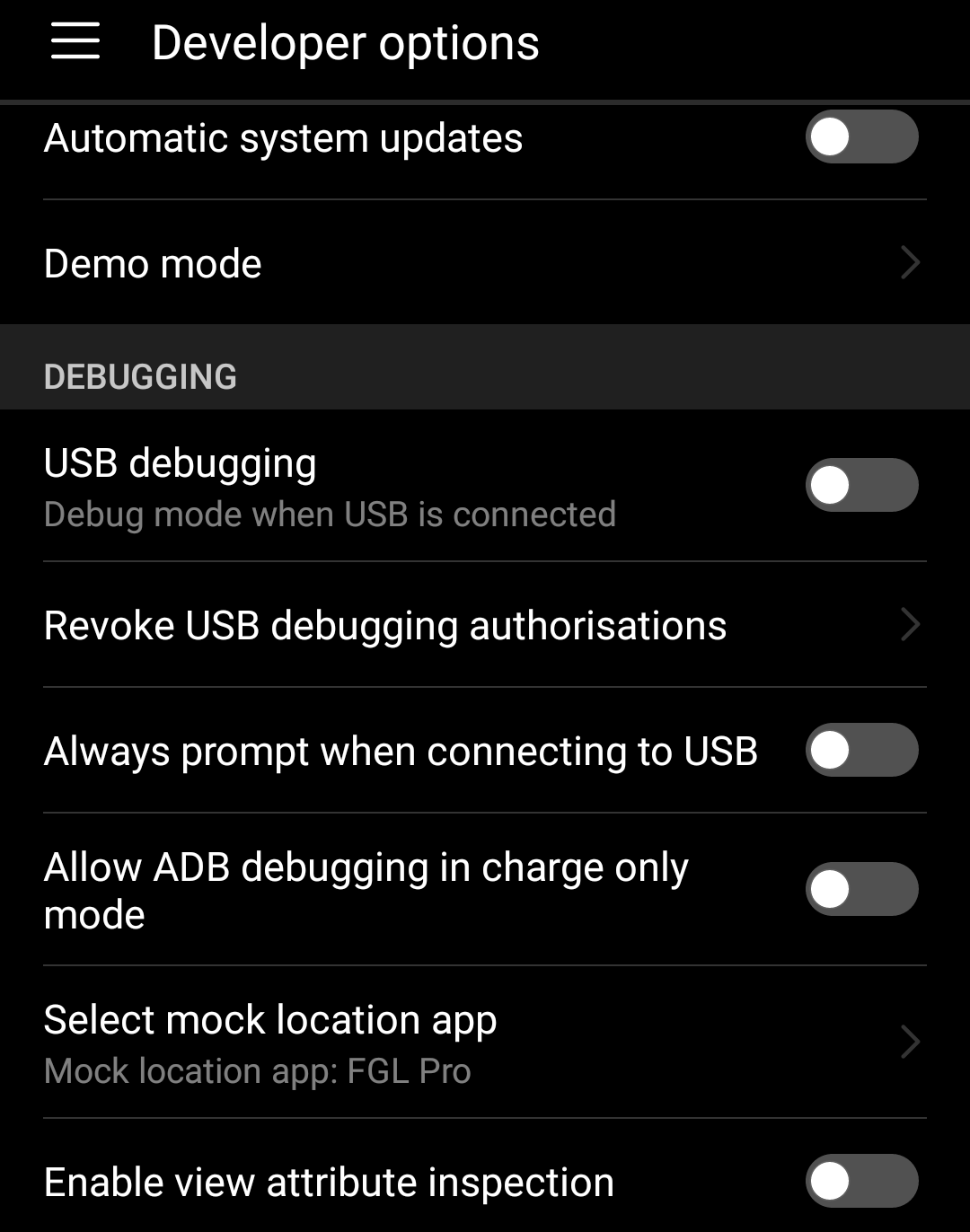
Step 8. Start using the GPS Spoofer
Open the FGL Pro app and set a few settings before using,
a. Mocking Method 2 works more stable for me
b. Make sure “Secure Mocking” is enabled for safe spoofing
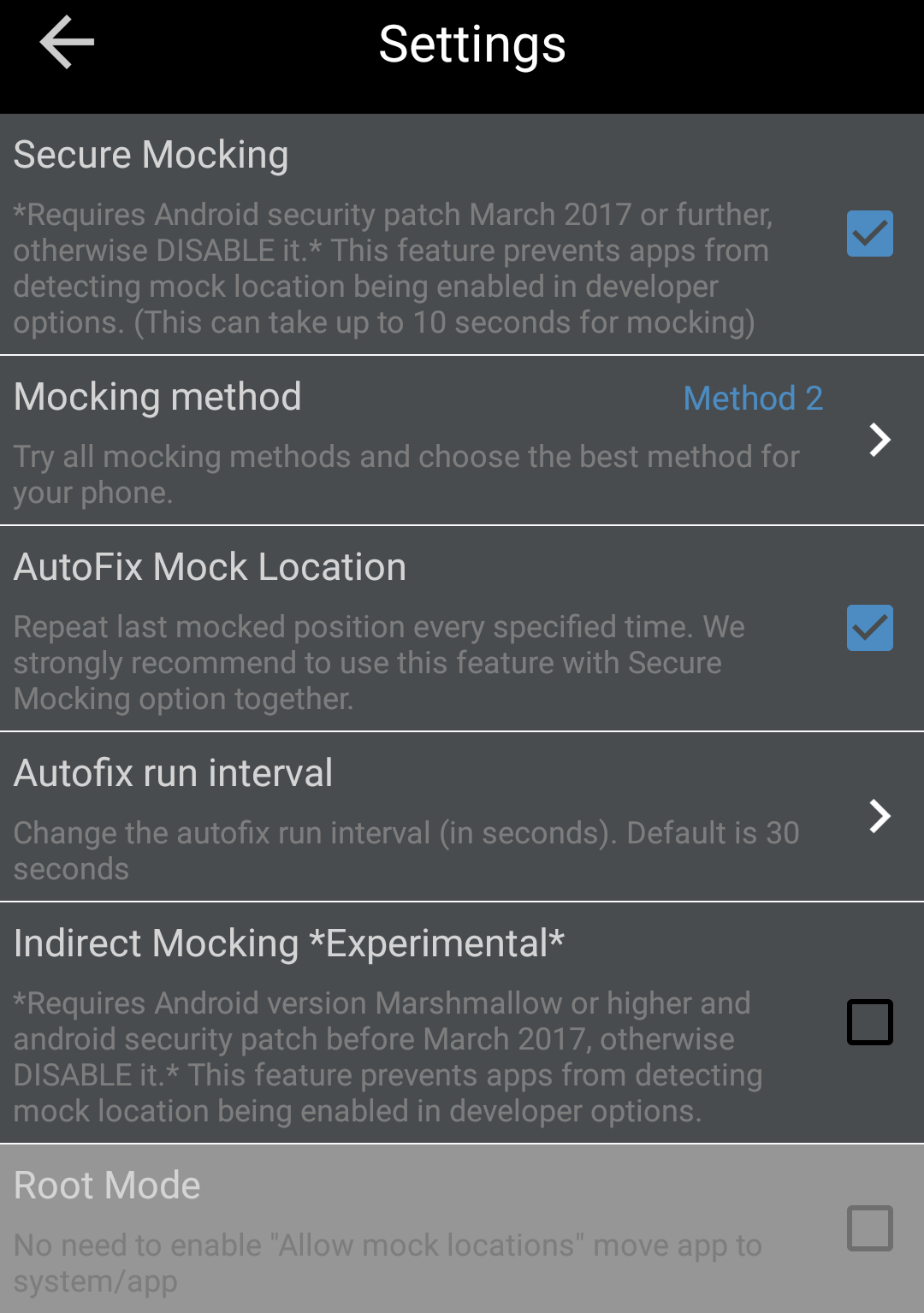
Conclusion
I have verified that this GPS spoofer is safe to use after using it for a month. The main drawback of this app is that it will perform a GPS location update every 30 secs and it will cause your Pokemon Go app to to lag & hang, making gameplay unsatisfactory.

0 Comments